Section 3: How to Store Personal Information
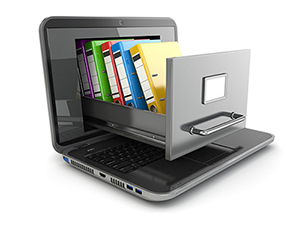
In this section, you will discover how to properly store personal and sensitive information.
Storing Personal Information
Records that you have collected or created for a CLBC-contracted service are under the control of CLBC and must comply with FOIPPA. Note: Electronic records are subject to the same regulations as physical records.
Storage practices:
- Store separate records/files for each person.
- Do not store personal information on your cell phone or mobile devices. Transfer records, including text messages, to either an electronic or paper record.
- Store all records in Canada. Electronic records (and their backups) should be stored in your office or on a server located in Canada. If you are not sure, check with the person who looks after the information technology or the administrator.
- Keep all written notes, emails, text messages, and other records that were used to make a decision about CLBC services or that provided information about an individual receiving CLBC services.
- Avoid using USB sticks for storing personal information, but if you need to use a USBSmall storage device also called a memory stick, flash drive and thumb drive. stick or other device, ensure it is encryptedTo encrypt a USB, use the software that comes with it. Ask your administrator if you need help. and its use is only temporary. Delete all information off the USB stick after the information is stored in a secure place.
- Keep all records in storage until directed otherwise by CLBC.
Canada has strict privacy laws in place that provide “adequate protection” of personal information. If personal information is stored in another country, then that country’s privacy laws are applied. The country’s laws may allow access to the information without consent. Canada’s and BC’s laws ensure that personal information stored in Canada is secure.

