Overview
Tips for Navigation
1. Click on Training at the top right to see the six sections.
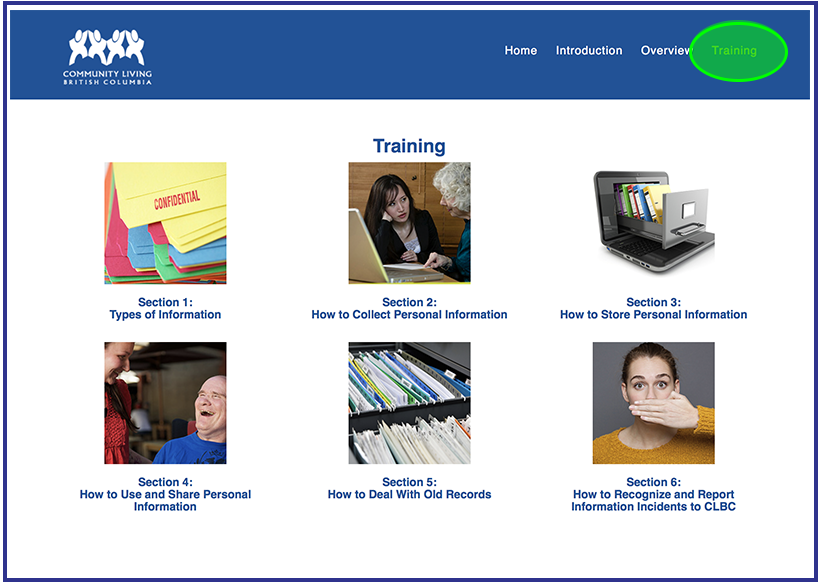
2. Use the right and left arrows at the bottom of each page to move forward and backward in the training.
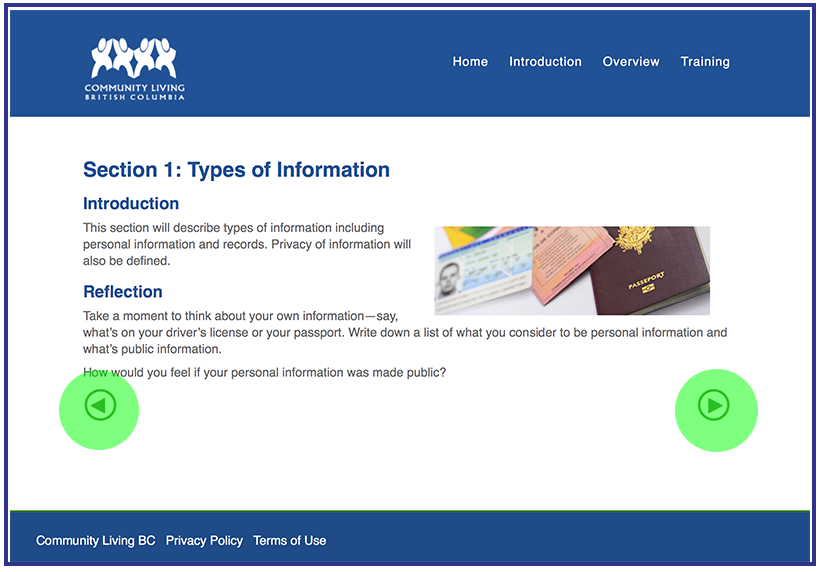
3. Use the bar at the bottom of each page to control the audio.
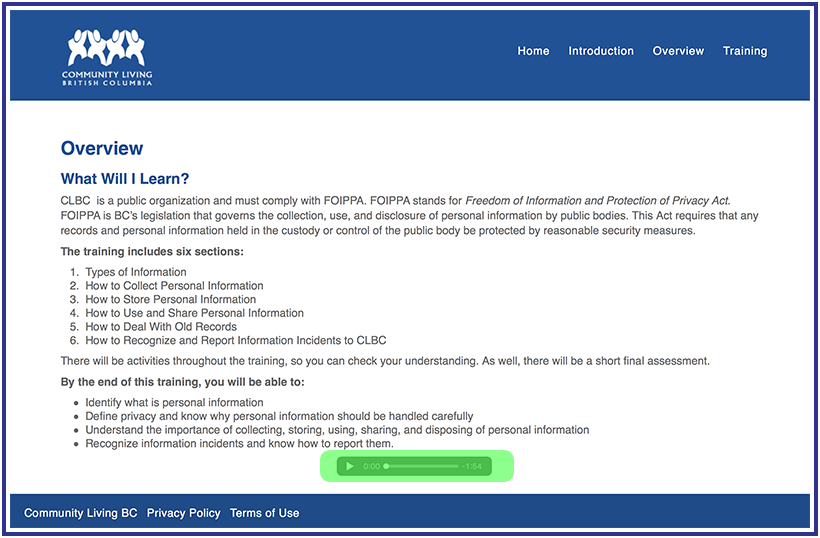
4. For long pages, scroll down to the bottom of the page to see the back/forward buttons.
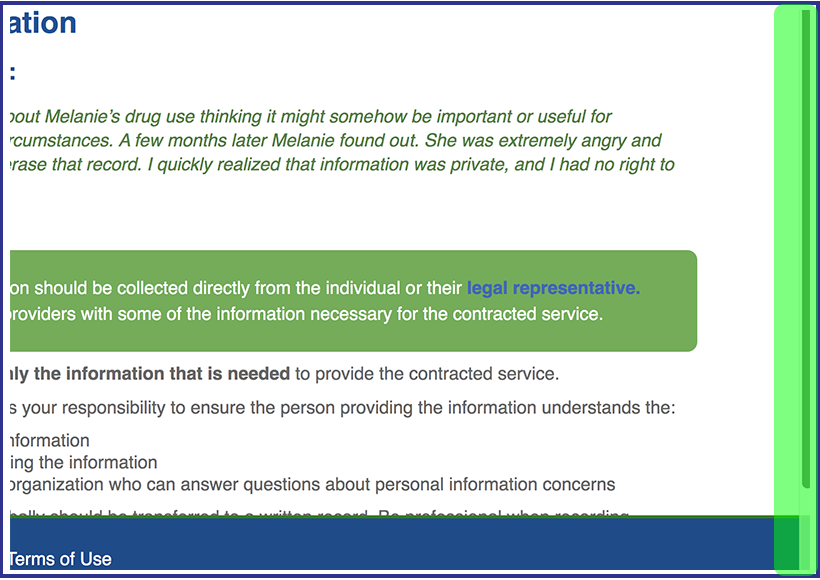
5. Point at the word to see the definition.
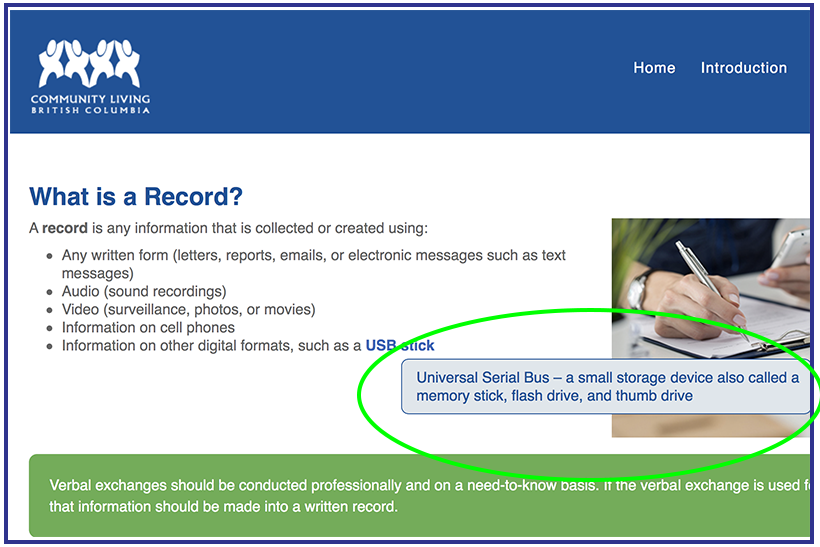
6. To exit the training at any time, close your browser window.
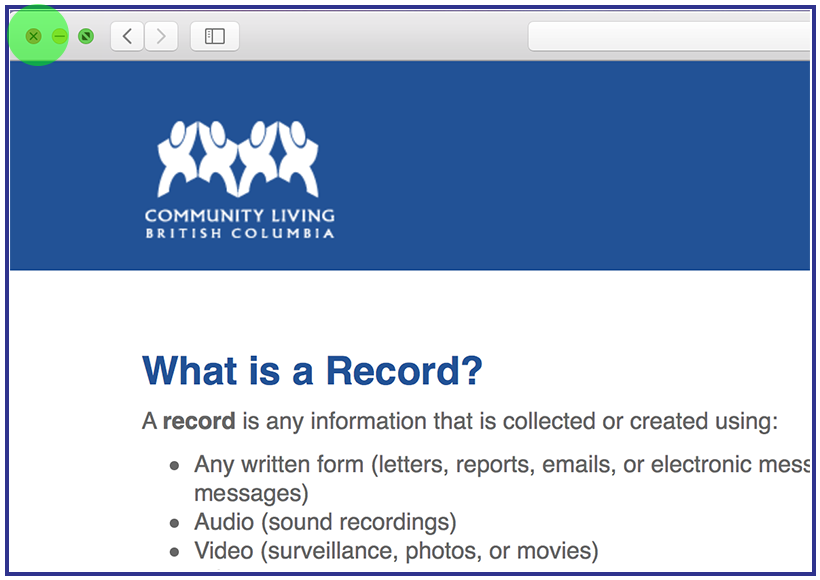
How Long is This Training?
It should take you approximately 45 minutes to complete this training.

